Zanussi WD15INPUT User Manual Page 1
Browse online or download User Manual for Washing machines Zanussi WD15INPUT. ZANUSSI WD15INPUT User Manual [it] [pt] [ro] [sk] [sk]
- Page / 33
- Table of contents
- BOOKMARKS
- WASHER-DRYER 1
- Important Safety Information 2
- Contents 3
- Your New Washer-Dryer 4
- Description of the Appliance 5
- 12 3456789101112 6
- 4 “TEMPERATURE” button 7
- 5 SPIN SPEED button 7
- 6 “OPTIONS” (Special 7
- Programmes) button 7
- 7 AUTO DRY button 8
- 8 DRYING TIME button 8
- 9 TIME TO FINISH display 8
- Programme selection 10
- Operating Sequence 11
- Operating sequence 15
- Washing and Drying Hints 16
- And in which form? 17
- Which detergent? 17
- Preparing the drying cycle 18
- Wash Care Symbols 19
- Washing Programmes 20
- Special Programmes 21
- Drying Programmes 22
- Maintenance and Cleaning 23
- Cleaning the filter 24
- The dangers of freezing 24
- Something Not Working 25
- Service & Spare Parts 26
- 0990 929929 26
- Customer Care 26
- Standard guarantee conditions 27
- Exclusions 27
- European guarantee 27
- Installation Instructions 28
- Technical Specifications 28
- Unpacking 29
- Positioning 29
- Water inlet 30
- Water drainage 30
- Levelling 31
- Special conditions 31
- In the interest of the 31
- Electrical connection 32
- Permanent connection 32
Summary of Contents
WASHER-DRYERWD 15INSTRUCTION BOOKLET124975640
10Programme selectionWashingThere are 3 possibilities for choosing the washprogramme:- Selection by means of the different push-buttons- Selection usi
WASHINGBefore your first wash, we recommend that you run acotton cycle at 60°C, without any laundry in themachine, to remove any manufacturing residue
125. Select the required programmePress the FABRICS button to select the requiredprogramme; the corresponding pilot light comes on.6. Select the tempe
1312. At the end of the programmeThe machine stops automatically and three flashingzeros are displayed.The programme which has just been completed is
14 DryingMax load: cotton 2.5 kgsynthetics 2 kgThe cotton load has to be dried in two steps. For the synthetics, you can dry the complete load,unless
15Operating sequenceDrying onlyIf you wish to carry out only a drying cycle, for exampleto dry hand washed items, you can choose betweenautomatic dryi
16Washing and Drying HintsiDo NOT overload the machine. Weigh the laundry thefirst few times you use the appliance. The average weights of the most co
17And in which form?Not only are there different types of detergent, but theyare also available in different forms. Whether you chosea powder or liqui
18Preparing the drying cycleiAs a dryer, the machine works on the condensationprinciple.Therefore, the water tap must be open and the drainhose must d
19Wash Care SymbolsWash care labels inside garments recommend how to launder your clothes with the best results. The care labellingcode is in line wit
2Installation This appliance is heavy. Care should be taken whenmoving it. It is dangerous to alter the specifications or attemptto modify this produc
20Washing ProgrammesFabricsWhite cottonECONOMYTemperature Wash load Additional functions Max. loadProgr. timemins95°(60°)White cotton economy,for exam
21Special ProgrammesProgrammeMiniType of laundry Additional functions Max. loadProgr. timeminsLightly soiled fabrics,except wool.2 kgRinsesThis progra
22Drying ProgrammesDegree of dryingStore dry (*)Type of laundryDrying time in minutes to be selected for laundry spun at1500 rpm 1200 rpmIron DryExtra
23Maintenance and CleaningBefore any maintenance or cleaning is carried out youmust DISCONNECT the appliance from the electricitysupply.DescalingThe w
24Cleaning the filterThe water drain filterA clean filter is important for the correct functioning ofthe machine, and should therefore be cleaned afte
25Something Not WorkingIn the event of operating problems, you are advised to read the following chart carefully before calling the servicecentre.The
26SymptomThe door will not openPossible causes The programme is still running. The door lock has not yet released (door pilot light on). The water lev
27Peace of Mind for Twelve MonthsStandard guarantee conditionsWe, Zanussi Limited undertake that if, within 12 monthsof the date of the purchase, this
28Installation InstructionsTechnical SpecificationsIt is dangerous to alter the specifications orattempt to modify this product in any way.Care must b
29P023321P0255P0234P0020P0256UnpackingAll transit bolts and packing must be removedbefore using the appliance.You are advised to keep all the packagin
3ContentsFor the UserImportant Safety Information2Your New Washer-Dryer4Description of the Appliance5Door locked indicator light 5Detergent dispenser
30Water inletBefore connecting the hose be sure to fit the mesh filter«A» supplied as per diagram.Installation should comply with local water authorit
31LevellingLevel the washing machine by raising or lowering thefeet. The feet may be tight to adjust as they incorporatea self locking nut, but the ma
32Electrical connectionAny electrical work required to install this applianceshould be carried out by a qualified electrician orcompetent person.WARNI
4Your New Washer-DryeriYour new washer-dryer, fitted with the Zanussi “JET SYSTEM”, meets all modern needs foreffective treatment of laundry with low
5Description of the Appliance1 Detergent dispenser drawer2 “Memory” buttons3 “ON/OFF-Cancel” button4 “Fabrics” button5 “Temperature” button6 “Spin spe
6The Control Panel1 “Memory” buttons andcorresponding pilot lightsA washing and/or drying programme can be stored orrecalled by pressing these buttons
74 “TEMPERATURE” buttonPress this button if you wish to set a differenttemperature from that suggested by the machine for thetype of wash selected (se
8SEPARATE SPECIAL PROGRAMMESImportant! When selecting these programmes the“FABRICS” button must not be depressed.- switch the machine on- select the
9 Delayed start, programmed using the DELAYSTART button (11).The selected delay (19 hours max.) is indicated inthe display. The countdown is updated e
More documents for Washing machines Zanussi WD15INPUT


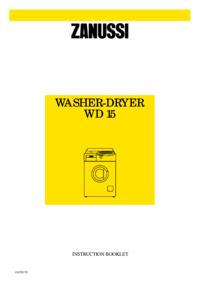


 (13 pages)
(13 pages) (28 pages)
(28 pages) (27 pages)
(27 pages)
 (104 pages)
(104 pages)







Comments to this Manuals