Zanussi FAE1025V User Manual
Browse online or download User Manual for Washing machines Zanussi FAE1025V. ZANUSSI FAE1025V User Manual [bs] [hr] [pt]
- Page / 21
- Table of contents
- BOOKMARKS




- WASHING MACHINE 1
- TVÄTTMASKIN 1
- PYYKINPESUKONE 1
- СТИРАЛЬНАЯ МАШИНА 1
- FAE 1025 V 1
- Contents 2
- Warnings 3
- Disposal 4
- Technical specifications 4
- Installation 5
- Water drainage 6
- Electrical connection 6
- Your new washing machine 7
- Control panel 8
- 5 “Start/Pause” button 9
- 6 Programme progress display 9
- 7 “Spin speed” selector dial 9
- 8 Programme selector dial 9
- Washing hints 10
- Detergents and additives 11
- Operating sequence 13
- Programme table 15
- Maintenance 18
- 6. Emergency emptying out 19
- 7. Frost precautions 19
- Something not working? 20
- Problem Possible cause 21
Summary of Contents
WASHING MACHINETVÄTTMASKINPYYKINPESUKONEСТИРАЛЬНАЯ МАШИНАFAE 1025 VFAE 1025VABCDF90º60º40º30ºGHJKL60º40º30º40º30ºMN30°PQRUSER MANUALBRUKSANVISNINGKÄYT
10Washing hintsSorting the laundryFollow the wash code symbols on each garmentlabel and the manufacturer’s washing instructions.Sort the laundry as fo
11ENGLISHBall point pen and glue: moisten with acetone (*),lay the garment on a soft cloth and dab the stain.Lipstick: moisten with acetone as above,
12International wash code symbolsThese symbols appear on fabric labels, in order to help you choose the best way to treat your laundry.Energetic washD
13ENGLISH4. Select the desired programmeTurn the programme selector dial to the desiredposition.The lights corresponding to the different phasesmaking
147. Start the programmeDepress START/PAUSE button, the correspondingpilot light stops flashing. Only the pilot light /remains lit.8. Altering a progr
15ENGLISHProgramme table* The consumption data shown on this chart is to be considered purely indicative, as it may vary dependingon the quantity and
16Programme tablePROGRAMMES FOR SYNTHETICS , DELICATES AND WOOL FabricsProgramme/TemperatureType of laundryAdditionalfunctionsWash loadmax.EnergykWh
ENGLISH17Programme tableSPECIAL PROGRAMMES* The consumption data shown on this chart is to be considered purely indicative, as it may vary depending o
181. BodyworkClean the outside of the machine with soap andwater only. Rinse with clean water and dry with asoft cloth.Important: do not use methylate
19ENGLISH• Place a bowl on the floor to collect any spillage. • Pull out the emergency emptying hose, place it inthe bowl and remove its cap.• When no
2Dear customer,Please read these operating instructions carefully and pay particular attention to the safety notes indicated inthe first pages. We rec
20Problems which you can resolve yourself, before calling the After Sales Service.During machine operation it is possible that the END light starts t
21ENGLISHIf you are unable to identify or solve the problem,contact our service centre. Before telephoning,make a note of the model, serial number and
3ENGLISHInstallation• All internal packing must be removed before usingthe appliance. Serious damage may be caused tothe machine or adjacent furniture
4DisposalTips for environmental protectionPackaging materialsThe materials marked with the symbol arerecyclable.>PE<=polyethylene>PS<=pol
5ENGLISHUnpackingAll transit bolts and packing must be removed before using the appliance. You are advised to keep all transit devices so thatthey can
6The other end of the inlet hose which connects tothe machine can be turned in any direction. Simplyloosen the fitting, rotate the hose and retighten
7ENGLISHThis new machine meets all modern requirements for effective treatment of laundry with low water, energy anddetergent consumption.• The progra
8UseProgramme Option buttonsDepending on the programme, different functionscan be combined. These must be selected afterchoosing the desired programme
9ENGLISH5 “Start/Pause” button After having selected the programme and therequired options press this button to start themachine. The corresponding pi
More documents for Washing machines Zanussi FAE1025V




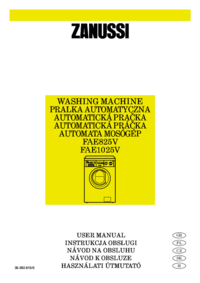
 (20 pages)
(20 pages)


 (56 pages)
(56 pages) (24 pages)
(24 pages) (32 pages)
(32 pages) (40 pages)
(40 pages)







Comments to this Manuals